Google Compute Engine delivers virtual machines running in Google's innovative data centres and worldwide fiber network. Compute Engine's tooling and workflow support enable scaling from single instances to global, load-balanced cloud computing.
In this post we will use Google Compute Engine and form 4 node cluster with 2 node in rack1 and 2 node in rack2 and visualize how data is stored in multiple nodes with record insert with replication factor.
Permission to user for downloading and installing software : Here I am using /opt directory, to make owner to logged-in user execute below command.
Run following command to validate status of Cassandra in given Data Centre.
Cassandra is running on instance-1. Now we will use Instance-1 config to create Image which will be used to spin three other instance.
Create Image using disc Instance-1: Create on Navigation menu button on top left corner and go to Images section.
Create Instance-2 : Create Instance-2 using image created above. Change Boot disk and got to tab Custom Images & select debian-cassandra.
Update configuration file for Instance-2: Start terminal for Instance-2 and execute following command to change listen_address and rack info. Ip address of instance is visible on instances dashboard.
Note: We have added 2 instances(10.128.0.2, 10.128.0.3) in rack1 (r1). Now we can start cassandra on instance-2 and validate that it joined data centre.
Similarly create instance-3 and instance-4 from image created and update config files with following command. Run following command from conf directory.
Configuration change for Instance-3:
Configuration change for Instance-4:
Check data centre status : Validate four instances are up and running in two rack: r1 and r2.
Cassandra uses the system_auth and dse_security keyspaces for storing security authentication and authorization information.Execute following command and Set the replication factor.
Create KEYSPACE and insert records :
Create Table user in KeySpace - stockdb
Insert Records in user table:
Flushing data using nodetool : Flushes all memtables from the node to SSTables on disk.
Replication Node(Using nodetool): : Find which nodes stores records with user_id = u1 and location = earth1
Where data is stored in file and display files where data is stored :
/opt/apache-cassandra-3.11.3/data/data/stockdb/user-ee050f60bb1011e8b38fdd33159348d4
Display data stored in Data file(Using sstabledump):
Delete and compaction: Delete a record from table
After deletion, deleted record is with tombstone tag. Using compaction (nodetool compact) record is deleted and same can be verified below. After compaction new set of files created and old one is deleted.
Flush and compact
Display JSON formatted data :
In this post we will use Google Compute Engine and form 4 node cluster with 2 node in rack1 and 2 node in rack2 and visualize how data is stored in multiple nodes with record insert with replication factor.
- Go to Google console and setup an account (Credit card required, Its worth to spend Rs.52.00 for worth $300 credit and most importantly for one year)
- Click on navigation menu -> Under compute section -> Compute Engine -> VM Instances
- Click on create instance and provide a valid name, say instance-1. Select region Iowa (cost depends on region, try some other and see cost variation)
- Click on Boot disk and change Boot disk type = SSD persistent disk.
- Finally click on create button and create an instance. It takes reasonable amount of time.
Below diagram summaries above series of events.
 |
| Google Cloud Platform - VN Instance setup |
- Click on SSH and open in Browser Window. It opens a terminal with logged in user(User used to create GCE account).
- Execute following command and change user name as per your account. Replace <nikhilranjan234> as your user showing in prompt.
nikhilranjan234@instance-1:~$ sudo chown nikhilranjan234:nikhilranjan234 -R /opt
-
nikhilranjan234@instance-1:/opt$ mkdir softwares nikhilranjan234@instance-1:/opt$ cd softwares/ nikhilranjan234@instance-1:/opt/softwares$ wget http://mirrors.fibergrid.in/apache/cassandra/3.11.3/apache-cassandr a-3.11.3-bin.tar.gz nikhilranjan234@instance-1:/opt/softwares$ wget http://download.oracle.com/otn-pub/java/jdk/8u181-b13/96a7b8442fe848ef90c96a2fad6ed6d1/jdk-8u181-linux-x64.tar.gz?AuthParam=1537246053_99cd7d915aac56ea51cecab8a761d8c4 nikhilranjan234@instance-1:/opt/softwares$ mv jdk-8u181-linux-x64.tar.gz\?AuthParam\=1537246053_99cd7d915aac56ea51c ecab8a761d8c4 jdk8.tar.gz nikhilranjan234@instance-1:/opt/softwares$ cd .. nikhilranjan234@instance-1:/opt$ tar -zxf ./softwares/apache-cassandra-3.11.3-bin.tar.gz nikhilranjan234@instance-1:/opt$ tar -zxf ./softwares/jdk8.tar.gz
- Open file in any editor.
nikhilranjan234@instance-1:/opt$ vi ~/.profile - Add following lines in this file.
export JAVA_HOME=/opt/jdk1.8.0_181 export CASSANDRA_HOME=/opt/apache-cassandra-3.11.3 PATH="$JAVA_HOME/bin:$CASSANDRA_HOME/bin:$CASSANDRA_HOME/tools/bin:$PATH"
- Source .profile file.
nikhilranjan234@instance-1:/opt$ source ~/.profile
- Execute following command and validate HOME directory has been set correctly
nikhilranjan234@instance-1:/opt$ java -version java version "1.8.0_181" Java(TM) SE Runtime Environment (build 1.8.0_181-b13) Java HotSpot(TM) 64-Bit Server VM (build 25.181-b13, mixed mode) nikhilranjan234@instance-1:/opt$ echo $CASSANDRA_HOME/ /opt/apache-cassandra-3.11.3/
- Go to conf directory under $CASSANDRA_HOME and open cassandra.yaml. Change following configs. Below MOD_IP_ADDRESS is a place holder which will be updated later based on instance IP address.
- Open cassandra-rackdc.properties file and change following property.Here MOD_RACK is a place holder which will be updated later based on instance.
rack=MOD_RACK - From VM Instance dashboard find IP address and execute following command on in conf directory of instance-1 terminal.
nikhilranjan234@instance-1:/opt/apache-cassandra-3.11.3/conf$ sed -i 's=MOD_IP_ADDRESS=10.128.0.2=g' cassandra.yaml nikhilranjan234@instance-1:/opt/apache-cassandra-3.11.3/conf$ sed -i 's=MOD_RACK=r1=g' cassandra-rackdc.properties
cluster_name: 'wm-cluster' authenticator: PasswordAuthenticator authorizer: CassandraAuthorizer seeds: "127.0.0.1" endpoint_snitch : GossipingPropertyFileSnitch listen_address : MOD_IP_ADDRESS
nikhilranjan234@instance-1:/opt/apache-cassandra-3.11.3/conf$ cassandra ... ... INFO [main] 2018-09-19 13:49:24, 309 OutboundTcpConnection.java:108 - OutboundTcpConnection using coalescing strategy DISABLED INFO [main] 2018-09-19 13:49:50,394 StorageService.java:550 - Unable to gossip with any peers but continuing anyway since node is in its own seed list ..... ...... INFO [main] 2018-09-19 13:49:50,704 StorageService.java:1446 - JOINING: Finish joining ring INFO [main] 2018-09-19 13:49:50,750 SecondaryIndexManager.java:509 - Executing pre-join tasks for: CFS(Keyspace='keyspace1', ColumnFamily='standard1') INFO [main] 2018-09-19 13:49:50,760 SecondaryIndexManager.java:509 - Executing pre-join tasks for: CFS(Keyspace='keyspace1', ColumnFamily='counter1') INFO [main] 2018-09-19 13:49:50,762 SecondaryIndexManager.java:509 - Executing pre-join tasks for: CFS(Keyspace='stockdb', ColumnFamily='user') INFO [main] 2018-09-19 13:49:50,848 StorageService.java:2289 - Node /10.128.0.2 state jump to NORMAL INFO [main] 2018-09-19 13:49:50,893 AuthCache.java:172 - (Re)initializing CredentialsCache (va lidity period/update interval/max entries) (2000/2000/1000) INFO [main] 2018-09-19 13:49:50,901 Gossiper.java:1692 - Waiting for gossip to settle... INFO [main] 2018-09-19 13:49:58,908 Gossiper.java:1723 - No gossip backlog; proceeding
Run following command to validate status of Cassandra in given Data Centre.
nikhilranjan234@instance-1:/opt/apache-cassandra-3.11.3/conf$ nodetool status Datacenter: dc1 =============== Status=Up/Down |/ State=Normal/Leaving/Joining/Moving -- Address Load Tokens Owns (effective) Host ID Rack UN 10.128.0.2 103.64 KiB 256 100.0% a4425b47-0b19-4ede-aec4-4a78fce503cf r1
Cassandra is running on instance-1. Now we will use Instance-1 config to create Image which will be used to spin three other instance.
Create Image using disc Instance-1: Create on Navigation menu button on top left corner and go to Images section.
- Click on Create Image and provide a suitable name say debian-cassandra.
- Select Source disk as Instance-1 and create Image.
Update configuration file for Instance-2: Start terminal for Instance-2 and execute following command to change listen_address and rack info. Ip address of instance is visible on instances dashboard.
nikhilranjan234@instance-2:/opt/apache-cassandra-3.11.3/conf$ sed -i 's=MOD_IP_ADDRESS=10.128.0.3=g' cassandra.yaml nikhilranjan234@instance-2:/opt/apache-cassandra-3.11.3/conf$ sed -i 's=MOD_RACK=r1=g' cassandra-rackdc.properties
Note: We have added 2 instances(10.128.0.2, 10.128.0.3) in rack1 (r1). Now we can start cassandra on instance-2 and validate that it joined data centre.
Similarly create instance-3 and instance-4 from image created and update config files with following command. Run following command from conf directory.
Configuration change for Instance-3:
nikhilranjan234@instance-3:/opt/apache-cassandra-3.11.3/conf$ sed -i 's=MOD_IP_ADDRESS=10.128.0.4=g' cassandra.yaml nikhilranjan234@instance-3:/opt/apache-cassandra-3.11.3/conf$ sed -i 's=MOD_RACK=r2=g' cassandra-rackdc.properties
Configuration change for Instance-4:
nikhilranjan234@instance-4:/opt/apache-cassandra-4.11.3/conf$ sed -i 's=MOD_IP_ADDRESS=10.128.0.5=g' cassandra.yaml nikhilranjan234@instance-4:/opt/apache-cassandra-4.11.3/conf$ sed -i 's=MOD_RACK=r2=g' cassandra-rackdc.properties
Check data centre status : Validate four instances are up and running in two rack: r1 and r2.
nikhilranjan234@instance-1:~$ nodetool status Datacenter: dc1 =============== Status=Up/Down |/ State=Normal/Leaving/Joining/Moving -- Address Load Tokens Owns Host ID Rack UN 10.128.0.2 64.92 MiB 256 ? 02b41029-cacc-47d8-91ca-44a579071529 r1 UN 10.128.0.3 44.11 MiB 256 ? 94b6296c-f1d2-4817-af32-8ae8e7ea07fc r1 UN 10.128.0.4 60.95 MiB 256 ? 0ec021b0-0ae9-47fc-bd5b-894287d78a0b r2 UN 10.128.0.5 84.92 MiB 256 ? 0828fce5-715c-4482-a909-e9e1fd40e26a r2
Cassandra uses the system_auth and dse_security keyspaces for storing security authentication and authorization information.Execute following command and Set the replication factor.
cassandra@cqlsh> ALTER KEYSPACE "system_auth" WITH REPLICATION = {'class':'NetworkTopologyStrategy', 'dc1':3};
Create KEYSPACE and insert records :
cassandra@cqlsh> CREATE KEYSPACE IF NOT EXISTS stockdb WITH replication = {'class':'NetworkTopologyStrategy', 'dc1' : 3};
CREATE TABLE stockdb.user ( user_id VARCHAR, location VARCHAR, display_name VARCHAR, first_name VARCHAR, last_name VARCHAR, PRIMARY KEY (user_id, location) );
INSERT INTO stockdb.user(user_id,location,display_name,first_name,last_name) VALUES ('u10','earth','Nemo','Nirmallya','Mukherjee'); INSERT INTO stockdb.user(user_id,location,display_name,first_name,last_name) VALUES ('u1','earth1','Kirk','William','Shatner'); INSERT INTO stockdb.user(user_id,location,display_name,first_name,last_name) VALUES ('u2','vulcan','Spock', 'Leonard', 'Nimoy'); INSERT INTO stockdb.user(user_id,location,display_name,first_name,last_name) VALUES ('u1','earth4','Scotty','James','Doohan'); INSERT INTO stockdb.user(user_id,location,display_name,first_name,last_name) VALUES ('u1','earth2','Bones', 'Leonard', 'McCoy'); INSERT INTO stockdb.user(user_id,location,display_name,first_name,last_name) VALUES ('u3','klingon','Worf','Michael','Dorn'); INSERT INTO stockdb.user(user_id,location,display_name,first_name,last_name) VALUES ('u1','earth5','Sulu','George','Takei'); INSERT INTO stockdb.user(user_id,location,display_name,first_name,last_name) VALUES ('u1','earth3','Uhura','Nichelle','Nichols'); INSERT INTO stockdb.user(user_id,location,display_name,first_name,last_name) VALUES ('u4','romulus','Alidar Jarok','James','Sloyan'); INSERT INTO stockdb.user(user_id,location,display_name,first_name,last_name) VALUES ('u1','earth7','Khan Noonien Singh','Ricardo','Montalban'); INSERT INTO stockdb.user(user_id,location,display_name,first_name,last_name) VALUES ('u1','earth6','Chekov','Walter','Koenig');
Flushing data using nodetool : Flushes all memtables from the node to SSTables on disk.
nikhilranjan234@instance-1:~$ nodetool flush
Replication Node(Using nodetool): : Find which nodes stores records with user_id = u1 and location = earth1
nikhilranjan234@instance-1:~$ nodetool getendpoints stockdb user u1 10.128.0.4 10.128.0.2 10.128.0.3 nikhilranjan234@instance-1:~$ nodetool getendpoints stockdb user earth1 10.128.0.2 10.128.0.5 10.128.0.3
Where data is stored in file and display files where data is stored :
/opt/apache-cassandra-3.11.3/data/data/stockdb/user-ee050f60bb1011e8b38fdd33159348d4
nikhilranjan234@instance-1:/opt/apache-cassandra-3.11.3/data/data/stockdb/user-ee050f60bb1011e8b38fdd33159348d4$ ls -l total 40 drwxr-xr-x 2 nikhilranjan234 nikhilranjan234 4096 Sep 18 07:03 backups -rw-r--r-- 1 nikhilranjan234 nikhilranjan234 51 Sep 18 07:17 mc-1-big-CompressionInfo.db -rw-r--r-- 1 nikhilranjan234 nikhilranjan234 398 Sep 18 07:17 mc-1-big-Data.db -rw-r--r-- 1 nikhilranjan234 nikhilranjan234 8 Sep 18 07:17 mc-1-big-Digest.crc32 -rw-r--r-- 1 nikhilranjan234 nikhilranjan234 16 Sep 18 07:17 mc-1-big-Filter.db -rw-r--r-- 1 nikhilranjan234 nikhilranjan234 26 Sep 18 07:17 mc-1-big-Index.db -rw-r--r-- 1 nikhilranjan234 nikhilranjan234 4802 Sep 18 07:17 mc-1-big-Statistics.db -rw-r--r-- 1 nikhilranjan234 nikhilranjan234 51 Sep 18 07:17 mc-1-big-Summary.db -rw-r--r-- 1 nikhilranjan234 nikhilranjan234 92 Sep 18 07:17 mc-1-big-TOC.txt
Display data stored in Data file(Using sstabledump):
nikhilranjan234@instance-1:/opt/apache-cassandra-3.11.3/data/data/stockdb/user-ee050f60bb1011e8b38fdd33159348d4$ sstabledump -d mc-1-big-Data.db WARN 17:10:29,893 Small commitlog volume detected at /opt/apache-cassandra-3.11.3/data/commitlog; setting commitlog_total_space_in_mb to 2503. You can override this in cassandra.yaml WARN 17:10:29,908 Small cdc volume detected at /opt/apache-cassandra-3.11.3/data/cdc_raw; setting cdc_total_space_in_mb to 1251. You can override this in cassandra.yaml WARN 17:10:30,108 Only 7.935GiB free across all data volumes. Consider adding more capacity to your cluster or removing obsolete snapshots [u3]@0 Row[info=[ts=1537254243305484] ]: klingon | [display_name=Worf ts=1537254243305484], [first_name=Michael ts=1537254243305484], [last_name=Dorn ts=1537254243305484] [u4]@53 Row[info=[ts=1537254243333161] ]: romulus | [display_name=Alidar Jarok ts=1537254243333161], [first_name=James ts=1537254243333161], [last_name=Sloyan ts=1537254243333161] [u1]@114 Row[info=[ts=1537254243277414] ]: earth1 | [display_name=Kirk ts=1537254243277414], [first_name=William ts=1537254243277414], [last_name=Shatner ts=1537254243277414] [u1]@168 Row[info=[ts=1537254243298223] ]: earth2 | [display_name=Bones ts=1537254243298223], [first_name=Leonard ts=1537254243298223], [last_name=McCoy ts=1537254243298223] [u1]@205 Row[info=[ts=1537254243320949] ]: earth3 | [display_name=Uhura ts=1537254243320949], [first_name=Nichelle ts=1537254243320949], [last_name=Nichols ts=1537254243320949] [u1]@245 Row[info=[ts=1537254243291221] ]: earth4 | [display_name=Scotty ts=1537254243291221], [first_name=James ts=1537254243291221], [last_name=Doohan ts=1537254243291221] [u1]@282 Row[info=[ts=-9223372036854775808] del=deletedAt=1537254836904633, localDeletion=1537254836 ]: earth5 | [u1]@300 Row[info=[ts=1537254244762854] ]: earth6 | [display_name=Chekov ts=1537254244762854], [first_name=Walter ts=1537254244762854], [last_name=Koenig ts=1537254244762854] [u1]@338 Row[info=[ts=1537254243344904] ]: earth7 | [display_name=Khan Noonien Singh ts=1537254243344904], [first_name=Ricardo ts=1537254243344904], [last_name=Montalban ts=15372542433 44904] [u10]@393 Row[info=[ts=1537254243259442] ]: earth | [display_name=Nemo ts=1537254243259442], [first_name=Nirmallya ts=1537254243259442], [last_name=Mukherjee ts=1537254243259442]
Delete and compaction: Delete a record from table
cassandra@cqlsh> delete from stockdb.user where user_id = 'u1' and location='earth2';
After deletion, deleted record is with tombstone tag. Using compaction (nodetool compact) record is deleted and same can be verified below. After compaction new set of files created and old one is deleted.
Flush and compact
nikhilranjan234@instance-1:/opt/apache-cassandra-3.11.3/data/data/stockdb/user-ee050f60bb1011e8b38fdd33159348d4$ nodetool flush nikhilranjan234@instance-1:/opt/apache-cassandra-3.11.3/data/data/stockdb/user-ee050f60bb1011e8b38fdd33159348d4$ nodetool compact nikhilranjan234@instance-1:/opt/apache-cassandra-3.11.3/data/data/stockdb/user-ee050f60bb1011e8b38fdd33159348d4$ ls -l total 40 drwxr-xr-x 2 nikhilranjan234 nikhilranjan234 4096 Sep 18 07:03 backups -rw-r--r-- 1 nikhilranjan234 nikhilranjan234 51 Sep 19 17:39 mc-2-big-CompressionInfo.db -rw-r--r-- 1 nikhilranjan234 nikhilranjan234 402 Sep 19 17:39 mc-2-big-Data.db -rw-r--r-- 1 nikhilranjan234 nikhilranjan234 10 Sep 19 17:39 mc-2-big-Digest.crc32 -rw-r--r-- 1 nikhilranjan234 nikhilranjan234 16 Sep 19 17:39 mc-2-big-Filter.db -rw-r--r-- 1 nikhilranjan234 nikhilranjan234 26 Sep 19 17:39 mc-2-big-Index.db -rw-r--r-- 1 nikhilranjan234 nikhilranjan234 4841 Sep 19 17:39 mc-2-big-Statistics.db -rw-r--r-- 1 nikhilranjan234 nikhilranjan234 51 Sep 19 17:39 mc-2-big-Summary.db -rw-r--r-- 1 nikhilranjan234 nikhilranjan234 92 Sep 19 17:39 mc-2-big-TOC.txt nikhilranjan234@instance-1:/opt/apache-cassandra-3.11.3/data/data/stockdb/user-ee050f60bb1011e8b38fdd33159348d4$ sstabledump -d ./mc-2-big-Data.db WARN 17:39:48,857 Small commitlog volume detected at /opt/apache-cassandra-3.11.3/data/commitlog; setting commitlog_total_space_in_mb to 2503. You can override this in cassandra.yaml WARN 17:39:48,866 Small cdc volume detected at /opt/apache-cassandra-3.11.3/data/cdc_raw; setting cdc_total_space_in_mb to 1251. You can override this in cassandra.yaml WARN 17:39:49,045 Only 7.960GiB free across all data volumes. Consider adding more capacity to your cluster or removing obsolete snapshots [u3]@0 Row[info=[ts=1537254243305484] ]: klingon | [display_name=Worf ts=1537254243305484], [first_name=Michael ts=1537254243305484], [last_name=Dorn ts=1537254243305484] [u4]@53 Row[info=[ts=1537254243333161] ]: romulus | [display_name=Alidar Jarok ts=1537254243333161], [first_name=James ts=1537254243333161], [last_name=Sloyan ts=1537254243333161] [u1]@114 Row[info=[ts=-9223372036854775808] del=deletedAt=1537377916253721, localDeletion=1537377916 ]: ear | [u1]@149 Row[info=[ts=1537254243277414] ]: earth1 | [display_name=Kirk ts=1537254243277414], [first_name=William ts=1537254243277414], [last_name=Shatner ts=1537254243277414] [u1]@187 Row[info=[ts=-9223372036854775808] del=deletedAt=1537377956120236, localDeletion=1537377956 ]: earth2 | [u1]@208 Row[info=[ts=1537254243320949] ]: earth3 | [display_name=Uhura ts=1537254243320949], [first_name=Nichelle ts=1537254243320949], [last_name=Nichols ts=1537254243320949] [u1]@248 Row[info=[ts=1537254243291221] ]: earth4 | [display_name=Scotty ts=1537254243291221], [first_name=James ts=1537254243291221], [last_name=Doohan ts=1537254243291221] [u1]@285 Row[info=[ts=-9223372036854775808] del=deletedAt=1537254836904633, localDeletion=1537254836 ]: earth5 | [u1]@303 Row[info=[ts=1537254244762854] ]: earth6 | [display_name=Chekov ts=1537254244762854], [first_name=Walter ts=1537254244762854], [last_name=Koenig ts=1537254244762854] [u1]@341 Row[info=[ts=1537254243344904] ]: earth7 | [display_name=Khan Noonien Singh ts=1537254243344904], [first_name=Ricardo ts=1537254243344904], [last_name=Montalban ts=15372542433 44904] [u10]@396 Row[info=[ts=1537254243259442] ]: earth | [display_name=Nemo ts=1537254243259442], [first_name=Nirmallya ts=1537254243259442], [last_name=Mukherjee ts=1537254243259442]
Display JSON formatted data :
nikhilranjan234@instance-1:/opt/apache-cassandra-3.11.3/data/data/stockdb/user-ee050f60bb1011e8b38fdd33159348d4$ sstabledump ./mc-2-big-Data.db

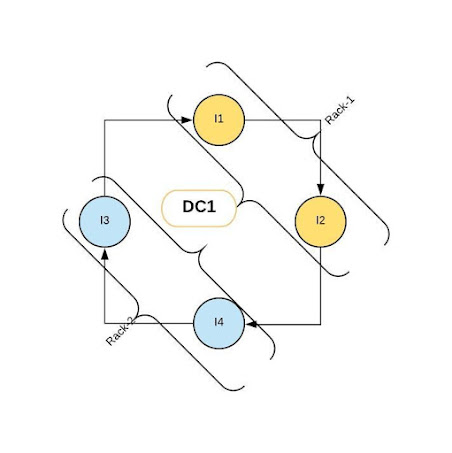


The information mentioned in the blog is true and useful to freshers. Keep going.
ReplyDeleteAWS Training in Bangalore
AWS Course in Bangalore
Best AWS Training in Bangalore
AWS Training Institutes in Bangalore
AWS Certification Training in Bangalore
AWS Training Center in Bangalore
The blog shares a lot of worthy things. Keep going..
ReplyDeleteTechnology
kolindia
ReplyDeleteThanks for sharing this great article! That is very interesting I love reading and I am always searching for informative articles like this.
Mobile Testing Training in Chennai
Mobile Appium Training in chennai
Mobile Testing Training in Adyar
Manual Testing Training in Chennai
Manual Testing courses in Chennai
Spring Training in Chennai
Hibernate Training in Chennai
Mobile Testing Training in Chennai
This is really such a great article. I really enjoyed it. Thank you for sharing.
ReplyDeleteFinal Year Projects for CSE
Corporate TRaining Spring Framework
Project Centers in Chennai For CSE
Spring Training in Chennai
Awesome blog!!! thanks for your good information... waiting for your upcoming data... leva some more details.
ReplyDeleteAi & Artificial Intelligence Course in Chennai
PHP Training in Chennai
Ethical Hacking Course in Chennai Blue Prism Training in Chennai
UiPath Training in Chennai
It is a nice post. Valuable contents are shared here you can also refer to the below contents.
ReplyDeleteaws interview questions and answers
devops interview questions and answers
ReplyDeleteNice blog! Thanks for sharing this valuable information
IELTS Coaching in Hyderabad
IELTS Coaching in Bangalore
IELTS Coaching in Pune
IELTS Coaching in Gurgaon
IELTS Coaching in Delhi
ReplyDeleteThis post is so interactive and informative.keep update more information...
Java Training in Bangalore
Java Classes in Pune
Casino Site | Review & Welcome Bonus - ChoEgoCasino
ReplyDeleteIf kadangpintar you want to start playing 바카라 사이트 your favourite casino games, the ChoEgo Casino site has you covered. choegocasino Choose from over 1,000 games and start playing the
Nice blog! Thanks for sharing this valuable information
ReplyDeleteIELTS Coaching Centre in Bangalore
IELTS Training in Bangalore
Most roll laminating film is thermal (needs heat to make a perfect seal) and made of polyester. However, specialist films employ various application techniques, such as pressure-sensitive film or materials like nylon film. When searching for China Bopp thermal lamination film suppliers laminating film, you need to consider the following four factors: Details on the film's core dimensions, grade, the width of the roll, and thickness are provided.
ReplyDeleteThat is nice article from you, this is informative stuff. Discover top-quality online tuition for GCSE classes with Ziyyar Edutech. Our dedicated platform offers comprehensive GCSE online tuition, providing students with expert guidance and support.
ReplyDeleteFor more info visit Online tuition for GCSE
Informative post. Glad to find your blog. Thanks for sharing. Join Our Online English Class in Qatar! Navigate the nuances of pronunciation, conquer crosstalk challenges
ReplyDeleteFor more info visit Online Tuition for english language in Qatar